Learn more about the instructional tools and technologies supported by the Center for Teaching Excellence and Innovation.
Canvas
Course websites
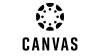
- Post your syllabus
- Create online quizzes and assignments
- Manage grades online
- Auto upload Zoom recordings to Panopto in your Canvas course
Panopto Information Hub
Lecture recording and streaming

- Enables easy audio/video/screen capture
- Provides sharing, embedding and streaming of video lectures
Gradescope
Online Grading Platform

- Grade faster and more consistently
- Provides robust feedback for students and their performance
- Upload scanned paper-based assignments/exams or create online assignments for grading
- Set up auto-grading scripts for programming assignments
Zoom
Video conferencing
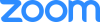
- Live video conferencing, desktop sharing, presentations, and webinars.
- Capability to record meetings.
- Collaboration tools such as chat, co-screen sharing, and co-annotation.
OneDrive
Cloud file storage

- Store, upload, download, and share files
- Share with people both inside and outside of JHU
iClicker Student app
In-class polling

In-class polling allow students to participate actively in class and can be especially effective in large lecture classes where other methods for gathering student feedback are less efficient.
Piazza
Robust class discussion board

- Share answers to student questions with the class
- Student driven conversations
- Students can share openly or send anonymous question
Equipment loan
What we have

- Instructors can check out cameras, and more
- Use the Multimedia Lab/Studio (audio, video, workstations and professional software)
Microsoft Teams
Online team collaboration

- Hold discussions and chat with others
- Work collaboratively on documents
- Share links and files
Turnitin
Plagiarism detection

- Scans student papers for plagiarism
- Integrates with Canvas
- Facilitates Grademark, Peermark, and iPad grading.
Respondus Remote Proctoring Tools
Remote Proctoring

- Overview of Respondus Remote Proctoring Tools
- Instructions to faculty for activiting and using Respondus tools in Canvas
- instructions and guidelines for students requires to use Respondus Tools
VoiceThread
Interactive slideshows and presentations

- Create and share interactive multimedia slideshows
- Highlight and annotate a presentation
- Video and audio annotations
Archived
The following are initiatives that have been discontinued and no longer updated.Blackboard
Course websites (occurring before Fall 2022)

- Canvas is now our official Learning Management System
Reveal
Image Annotation

(this tool has been retired and no longer supported)
A web application for annotating content using images, audio, and video resources to illustrate visual relationships.
Timeline
Create timelines with ease

This tool has been retired and is no longer supported